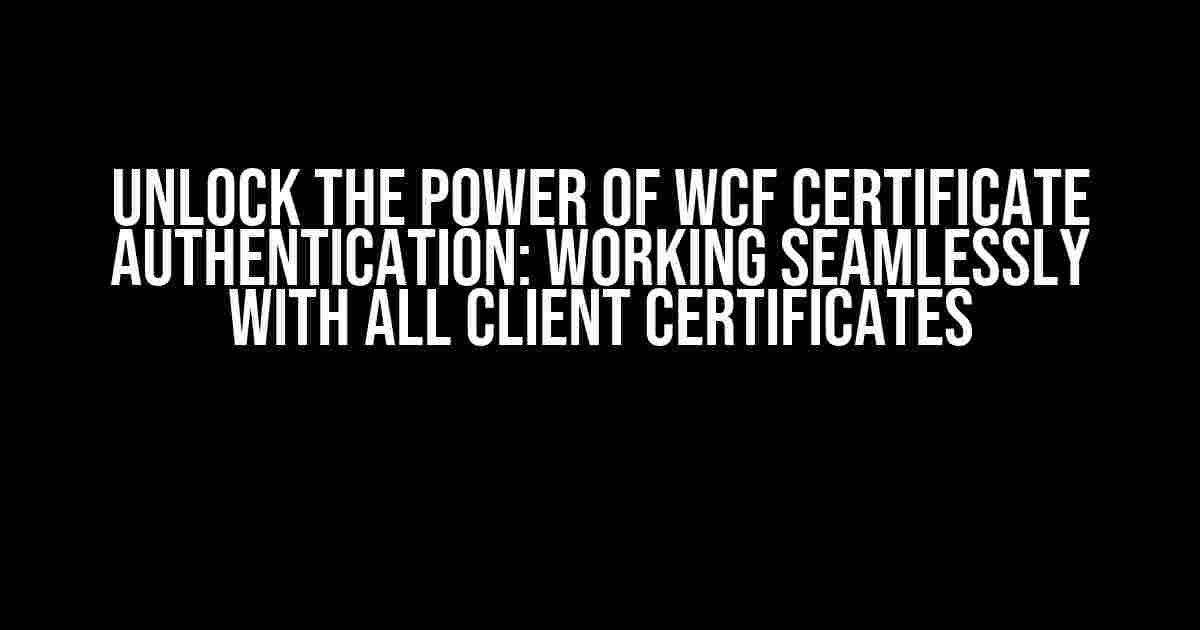Are you tired of grappling with the complexities of authentication in WCF (Windows Communication Foundation)? Do you struggle to ensure seamless communication between your WCF services and clients? Look no further! In this comprehensive guide, we’ll delve into the world of WCF certificate authentication, exploring how it works with all client certificates to provide a robust and secure communication channel.
What is WCF Certificate Authentication?
WCF certificate authentication is a security mechanism that utilizes X.509 certificates to verify the identity of clients and establish trust between them and the WCF service. This approach provides a high level of security, as it ensures that only authorized clients with a valid certificate can access the service.
How WCF Certificate Authentication Works
The process involves the following steps:
-
The client generates a certificate request and obtains a certificate from a trusted Certificate Authority (CA).
-
The client installs the certificate in their certificate store.
-
The WCF service is configured to use certificate authentication and specifies the trusted CA.
-
When the client invokes the WCF service, it presents its certificate as part of the authentication process.
-
The WCF service verifies the client’s certificate by checking its validity, revocation status, and trust chain.
-
If the verification is successful, the WCF service grants access to the client.
Configuring WCF Certificate Authentication
To configure WCF certificate authentication, follow these steps:
Step 1: Configure the WCF Service
<bindings>
<wsHttpBinding>
<binding name="CertificateBinding">
<security mode="Transport">
<transport clientCredentialType="Certificate"/>
</security>
</binding>
</wsHttpBinding>
</bindings>
<services>
<service name="MyService">
<endpoint address="https://localhost:8080/MyService"
binding="wsHttpBinding"
bindingConfiguration="CertificateBinding"
contract="IMyService">
<identity>
<dns value="localhost"/>
</identity>
</endpoint>
</service>
</services>
In the above configuration, we’ve specified the wsHttpBinding with transport-level security and client credential type set to Certificate. This indicates that the WCF service will expect clients to present a certificate as part of the authentication process.
Step 2: Configure the Client
<client>
<endpoint address="https://localhost:8080/MyService"
binding="wsHttpBinding"
bindingConfiguration="CertificateBinding"
contract="IMyService">
<identity>
<dns value="localhost"/>
</identity>
<clientCredentials>
<clientCertificate storeLocation="CurrentUser"
storeName="My"
x509FindType="FindBySubjectName"
findValue="MyClientCertificate"/>
</clientCredentials>
</endpoint>
</client>
In the client configuration, we’ve specified the client credential type as clientCertificate, indicating that the client will present its certificate to the WCF service. The storeLocation, storeName, x509FindType, and findValue attributes specify where to find the client certificate in the certificate store.
Benefits of WCF Certificate Authentication
WCF certificate authentication offers several benefits, including:
-
Strong Authentication: Certificate-based authentication provides strong authentication, as it ensures that only authorized clients with a valid certificate can access the WCF service.
-
Mutual Authentication: Certificate authentication enables mutual authentication, where both the client and server authenticate each other, ensuring a high level of trust and security.
-
Interoperability: WCF certificate authentication is compatible with a wide range of clients and platforms, making it an ideal choice for heterogeneous environments.
-
Scalability: This approach is highly scalable, as it eliminates the need for username/password combinations and reduces the overhead associated with authentication.
Best Practices for WCF Certificate Authentication
To ensure the success of your WCF certificate authentication implementation, follow these best practices:
| Best Practice | Description |
|---|---|
| Use a Trusted Certificate Authority (CA) | Use a trusted CA to issue certificates to clients and the WCF service, ensuring that the certificates are valid and trusted. |
| Implement Certificate Revocation Lists (CRLs) | Implement CRLs to revoke certificates that are no longer valid or have been compromised. |
| Use Secure Protocols | Use secure protocols such as HTTPS (TLS) to encrypt communication between the client and WCF service. |
| Monitor Certificate Expiration | Monitor certificate expiration dates to ensure that certificates are renewed or replaced before they expire. |
| Implement Logging and Auditing | Implement logging and auditing mechanisms to track authentication attempts, successes, and failures. |
Common Issues and Troubleshooting
When configuring WCF certificate authentication, you may encounter the following common issues:
-
Certificate Not Found: Ensure that the client certificate is installed correctly in the certificate store and that the WCF service is configured to look for the certificate in the correct store.
-
Certificate Verification Failed: Verify that the client certificate is valid, not revoked, and trusted by the WCF service.
-
AUTHENTICATION FAILURE: Check the WCF service configuration to ensure that certificate authentication is enabled and correctly configured.
By following the steps outlined in this guide, you’ll be well on your way to implementing WCF certificate authentication that works seamlessly with all client certificates. Remember to configure your WCF service and clients correctly, and don’t forget to follow best practices to ensure the security and scalability of your implementation.
WCF certificate authentication is a powerful tool in your security arsenal, providing strong authentication, mutual authentication, and interoperability. By harnessing its capabilities, you’ll be able to create a robust and secure communication channel between your WCF services and clients.
Frequently Asked Questions
Get the inside scoop on how WCF Certificate Authentication works its magic with client certificates!
Q: Does WCF Certificate Authentication support all types of client certificates?
A: Yes, WCF Certificate Authentication is designed to work with all client certificates, regardless of their type or format. Whether it’s a self-signed certificate, a certificate issued by a trusted Certificate Authority, or even a certificate stored on a smart card, WCF Certificate Authentication can handle it!
Q: How does WCF Certificate Authentication validate client certificates?
A: WCF Certificate Authentication uses a combination of cryptographic techniques and certificate validation rules to ensure that the client certificate is authentic and trustworthy. This includes checking the certificate’s expiration date, verifying the certificate’s chain of trust, and ensuring that the certificate hasn’t been revoked!
Q: Can WCF Certificate Authentication handle multiple client certificates?
A: Yes, WCF Certificate Authentication is designed to handle multiple client certificates, making it easy to support scenarios where multiple clients need to authenticate using different certificates. This flexibility makes it perfect for large-scale enterprise environments!
Q: Is WCF Certificate Authentication compatible with other authentication mechanisms?
A: Yes, WCF Certificate Authentication can be used in conjunction with other authentication mechanisms, such as username/password or Windows authentication, to provide an additional layer of security and flexibility. This makes it easy to implement a hybrid authentication strategy that meets the unique needs of your organization!
Q: How does WCF Certificate Authentication improve security?
A: By using client certificates, WCF Certificate Authentication provides strong authentication and ensures that only authorized clients can access your services. This reduces the risk of unauthorized access, man-in-the-middle attacks, and other security threats, providing an additional layer of protection for your critical business applications!