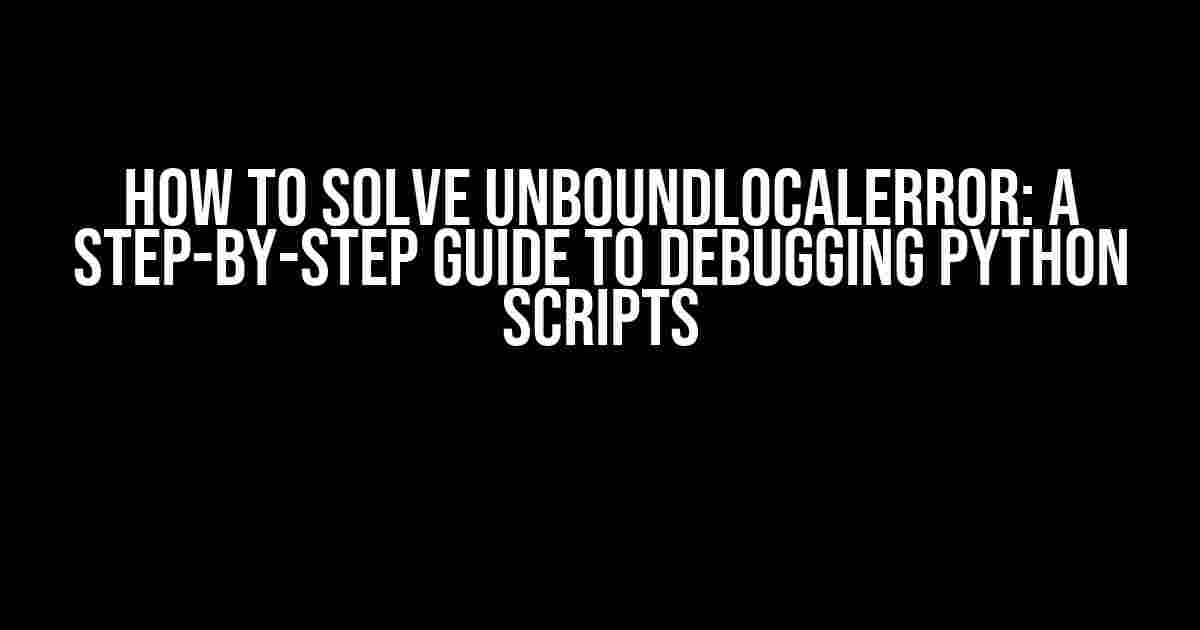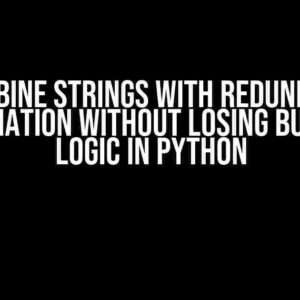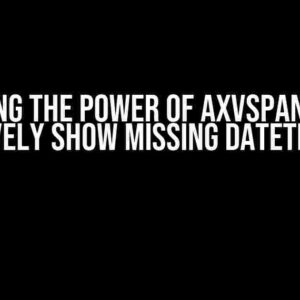Are you tired of encountering the frustrating UnboundLocalError in your Python scripts? Do you want to learn how to solve this pesky error once and for all? Look no further! In this comprehensive guide, we’ll delve into the world of UnboundLocalError, exploring what it is, why it occurs, and most importantly, how to fix it.
What is UnboundLocalError?
UnboundLocalError is a type of exception raised in Python when a variable is referenced before it’s assigned a value within a local scope. This error typically occurs when a variable is used in a nested function or a loop, and Python gets confused about the variable’s scope.
Example of UnboundLocalError
def outer():
x = 10
def inner():
print(x)
x = 20 # This line causes the UnboundLocalError
inner()
print(x)
outer()In this example, the inner function tries to print the value of x, which is defined in the outer function. However, the inner function also tries to assign a new value to x, which creates a new local variable x. This confuses Python, leading to an UnboundLocalError.
Why Does UnboundLocalError Occur?
There are two main reasons why UnboundLocalError occurs:
- Variable scope confusion: When a variable is used in a nested function or a loop, Python may get confused about its scope, leading to an UnboundLocalError.
- Unintended variable assignment: When a variable is assigned a new value within a local scope, Python may create a new local variable, causing the UnboundLocalError.
How to Solve UnboundLocalError
Now that we’ve explored the reasons behind UnboundLocalError, let’s dive into the solutions!
Solution 1: Use the global keyword
When dealing with global variables, you can use the global keyword to tell Python that the variable is defined globally.
def outer():
global x
x = 10
def inner():
global x
print(x)
x = 20
inner()
print(x)
outer()In this example, we use the global keyword to declare x as a global variable. This tells Python to look for the variable x in the global scope.
Solution 2: Use the nonlocal keyword (Python 3.x)
In Python 3.x, you can use the nonlocal keyword to indicate that a variable is defined in an outer scope.
def outer():
x = 10
def inner():
nonlocal x
print(x)
x = 20
inner()
print(x)
outer()}In this example, we use the nonlocal keyword to indicate that x is defined in the outer scope. This tells Python to look for the variable x in the outer scope.
Solution 3: Avoid Unintended Variable Assignment
One of the most common reasons for UnboundLocalError is unintended variable assignment. To avoid this, make sure to assign values to variables before using them.
def outer():
x = 10
def inner():
y = x # Assign x to y before using it
print(y)
y = 20
inner()
print(x)
outer()In this example, we assign the value of x to y before using it, avoiding unintended variable assignment.
Best Practices to Avoid UnboundLocalError
To avoid UnboundLocalError in your Python scripts, follow these best practices:
- Use descriptive variable names: Avoid using ambiguous variable names that may cause confusion.
- Avoid variable shadowing: Avoid using the same variable name in different scopes to avoid confusion.
- Use the
globalornonlocalkeyword: Use these keywords to indicate the scope of a variable. - Assign values to variables before using them: Assign values to variables before using them to avoid unintended variable assignment.
Conclusion
In conclusion, UnboundLocalError is a common error in Python that can be solved with a clear understanding of variable scope and assignment. By following the solutions and best practices outlined in this guide, you’ll be well-equipped to debug and solve UnboundLocalError in your Python scripts.
| Solution | Description |
|---|---|
Solution 1: Use the global keyword |
Use the global keyword to declare a variable as global. |
Solution 2: Use the nonlocal keyword (Python 3.x) |
Use the nonlocal keyword to indicate that a variable is defined in an outer scope. |
| Solution 3: Avoid Unintended Variable Assignment | Avoid unintended variable assignment by assigning values to variables before using them. |
By mastering these solutions and best practices, you’ll be able to write robust and error-free Python scripts that will take your programming skills to the next level!
Frequently Asked Question
Stuck with UnboundLocalError? Don’t worry, we’ve got you covered! Here are some frequently asked questions to help you overcome this pesky error.
Q1: What is UnboundLocalError and why does it happen?
UnboundLocalError occurs when you try to access a variable before it’s defined in the local scope. This happens when Python can’t find the variable in the local namespace. To avoid this, make sure to define the variable before using it, or use the `global` keyword if you’re modifying a global variable.
Q2: How do I fix UnboundLocalError in a function?
To fix UnboundLocalError in a function, you need to use the `global` keyword to indicate that the variable is defined in the global scope. For example, `global my_variable` before using it in the function. Alternatively, pass the variable as an argument to the function or return it from the function.
Q3: Why does UnboundLocalError occur with nested functions?
UnboundLocalError can occur with nested functions because each function has its own local scope. If you’re trying to access a variable from an outer function, you need to use the `nonlocal` keyword to indicate that the variable is defined in the outer scope. For example, `nonlocal my_variable` in the inner function.
Q4: Can I use the `global` keyword in a nested function?
No, you can’t use the `global` keyword in a nested function to access a variable from the outer function. Instead, use the `nonlocal` keyword to access the variable from the outer function. The `global` keyword only applies to the global scope, not the outer function scope.
Q5: How can I avoid UnboundLocalError in the future?
To avoid UnboundLocalError, make sure to define variables before using them, use the `global` or `nonlocal` keywords when necessary, and pass variables as arguments to functions or return them from functions. Additionally, use a consistent naming convention and keep your code organized to avoid variable naming conflicts.